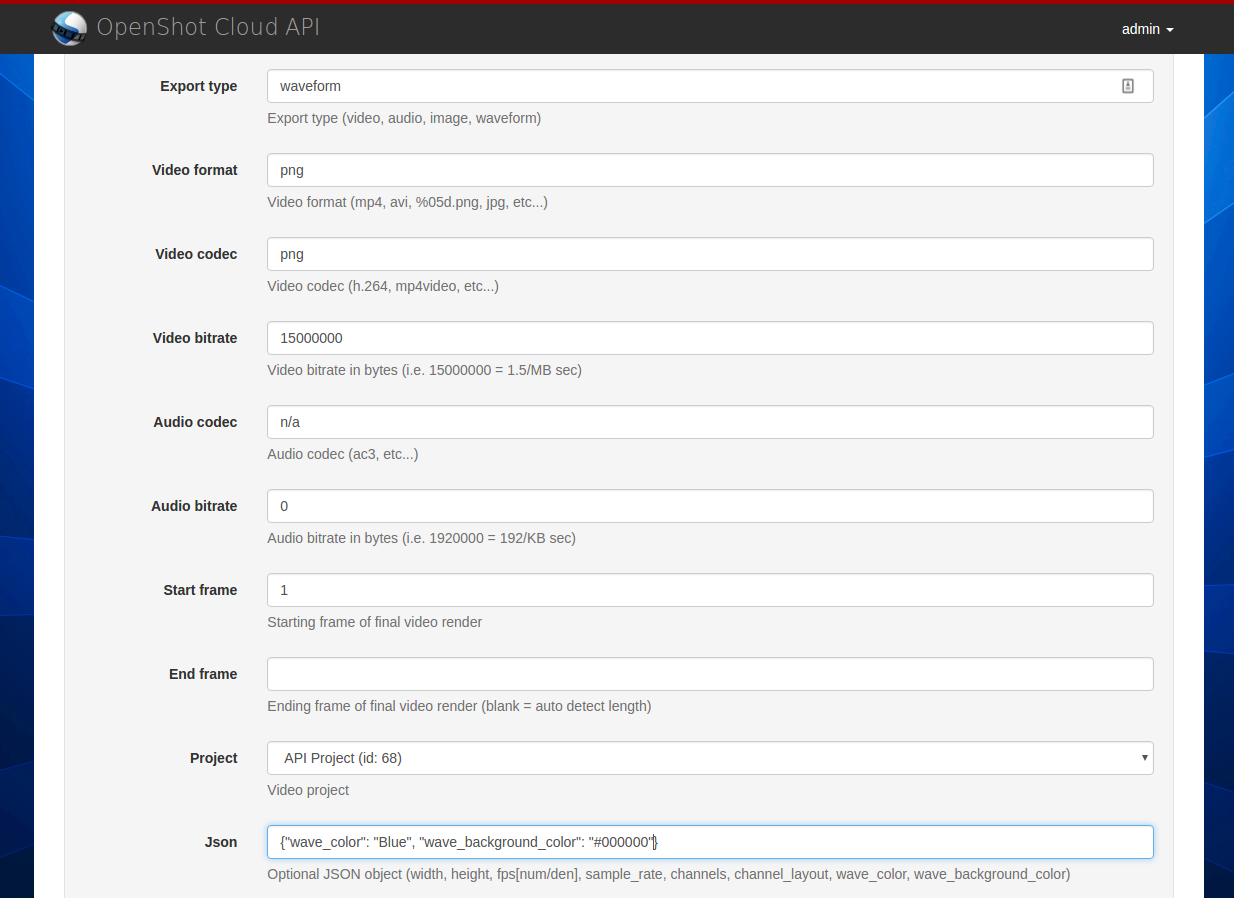Export / Render
OpenShot Cloud API can create many different types of final renders, which we call Exports. Create videos,
sequences of images, audio waveforms, and/or audio files. By default an export uses
the parent project settings for width, height, FPS (frames per second), sample_rate, channels, and
channel_layout. But all these attributes can be overwritten on any Export, by using the json attribute.
See /exports/ for more information. See Frame Numbers for more information on calculating frame
numbers (i.e. start_frame, end_frame).
Compatibility
Every device (computer, phone, tablet, game system, television) has certain formats, codecs, and FPS which it supports.
OpenShot Cloud API supports a large number of audio and video codecs (based on FFmpeg). In general though, we recommend
using the default video export settings: MP4 format (mp4), h.264 video codec (libx264), and AAC audio codec
(aac), which is compatible with a very large group of devices.
Video (Default)
The default export type is video, which creates a final rendered video file. The video will contain both a video and audio track, and the dimentions can be overwritten in the Json field.
{
"export_type": "video",
"video_format": "mp4",
"video_codec": "libx264",
"video_bitrate": 8000000,
"audio_codec": "aac",
"audio_bitrate": 1920000,
"start_frame": 1,
"end_frame": null,
"project": "http://cloud.openshot.org/projects/PROJECT_ID/",
"webhook": "",
"json": {},
"status": "pending"
}
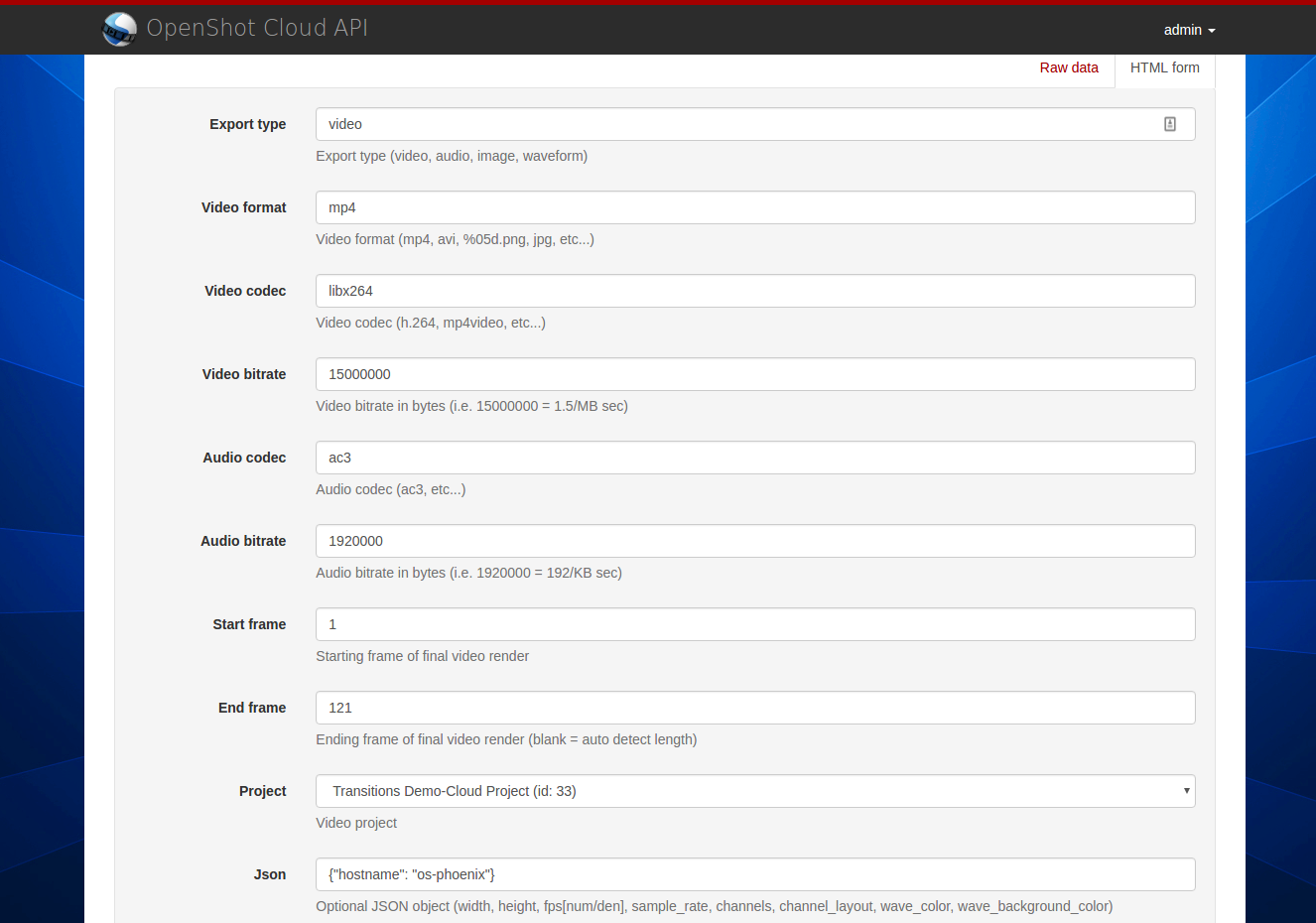
Audio Only
To create an audio-only file, use the following settings. No video track will be included.
{
"export_type": "audio",
"video_format": "mp3",
"video_codec": "n/a",
"video_bitrate": 0,
"audio_codec": "libmp3lame",
"audio_bitrate": 1920000,
"start_frame": 1,
"end_frame": null,
"project": "http://cloud.openshot.org/projects/PROJECT_ID/",
"webhook": "",
"json": {},
"status": "pending"
}
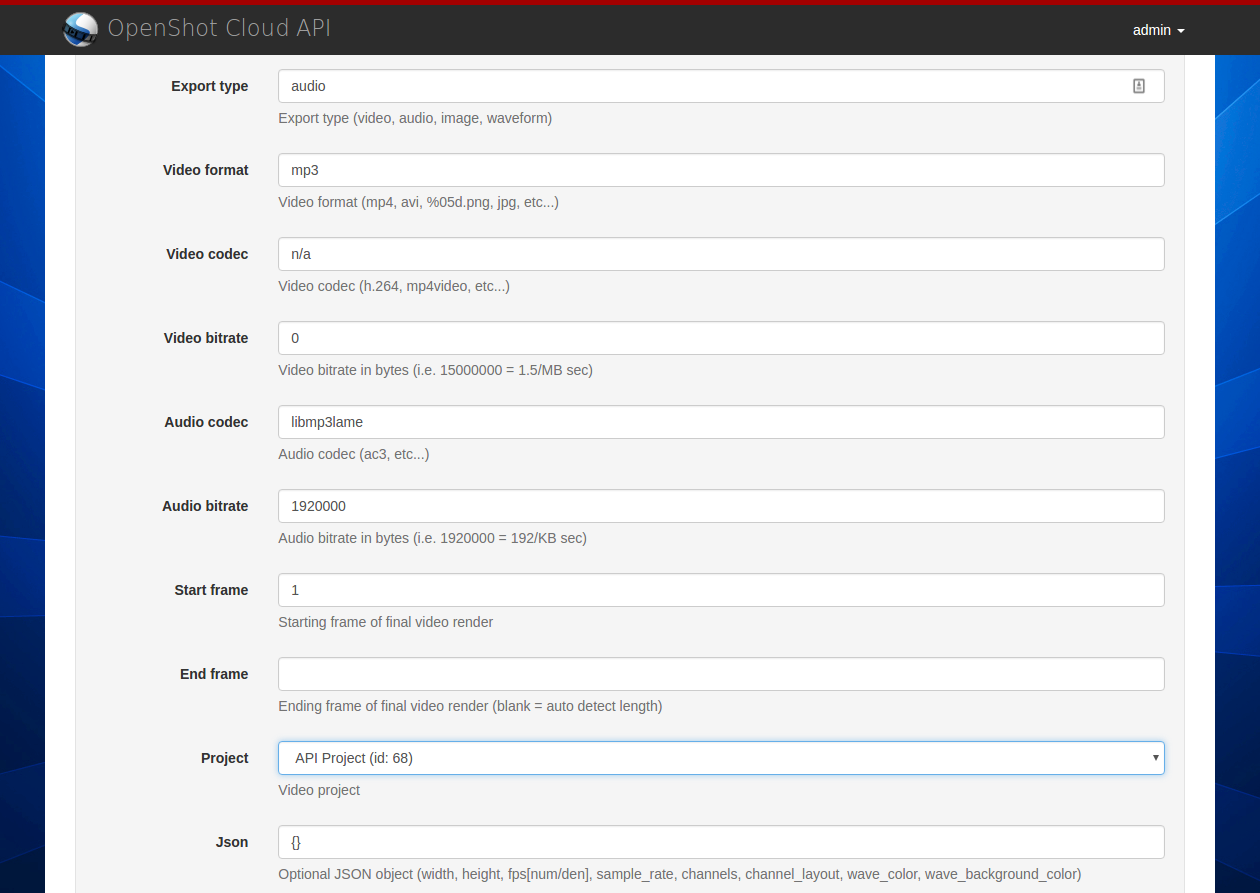
Image Sequence
To create a single thumbnail, or sequence of images, use the following settings. This will return a single zip file, which contains all images requested. It currently supports PNG and JPG. The framerate and size can be overwritten in the Json field.
{
"export_type": "image",
"video_format": "%05d.png",
"video_codec": "png",
"video_bitrate": 8000000,
"audio_codec": "n/a",
"audio_bitrate": 0,
"start_frame": 1,
"end_frame": null,
"project": "http://cloud.openshot.org/projects/PROJECT_ID/",
"webhook": "",
"json": {},
"status": "pending"
}
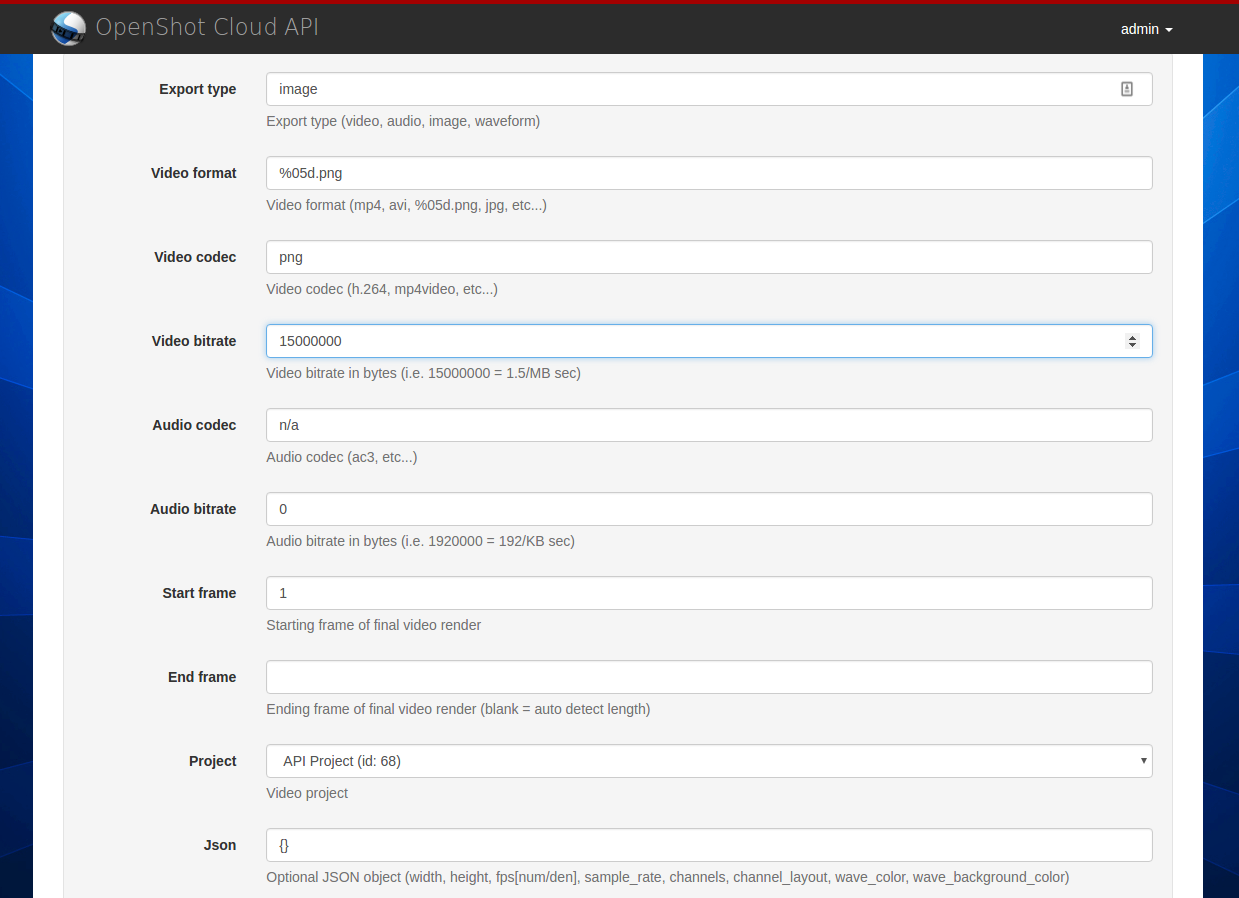
Audio Waveform
To generate a waveform image use the following settings. You can adjust the height and width, and select PNG or JPG as the video codec. Wave color and background color can be overwritten in the Json field.
{
"export_type": "waveform",
"video_format": "png",
"video_codec": "png",
"video_bitrate": 8000000,
"audio_codec": "n/a",
"audio_bitrate": 0,
"start_frame": 1,
"end_frame": null,
"project": "http://cloud.openshot.org/projects/PROJECT_ID/",
"webhook": "",
"json": { "wave_color": "Blue", "wave_background_color": "#000000" },
"status": "pending"
}